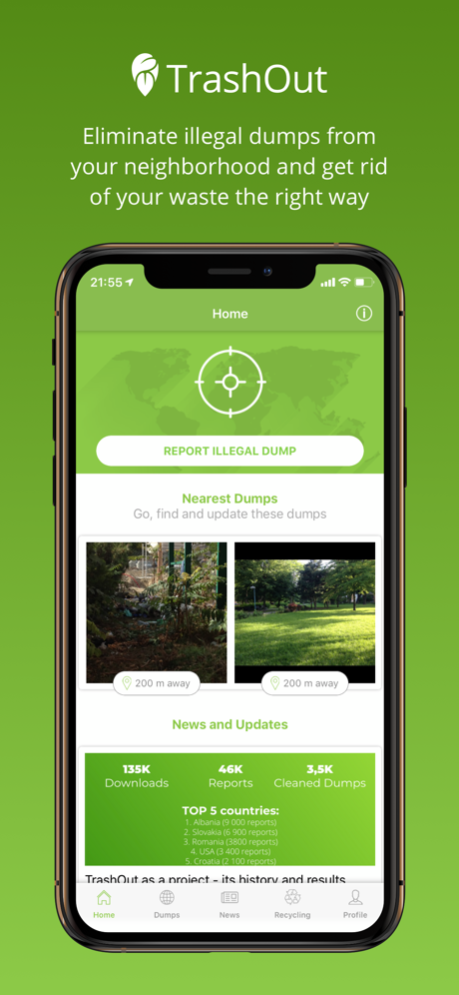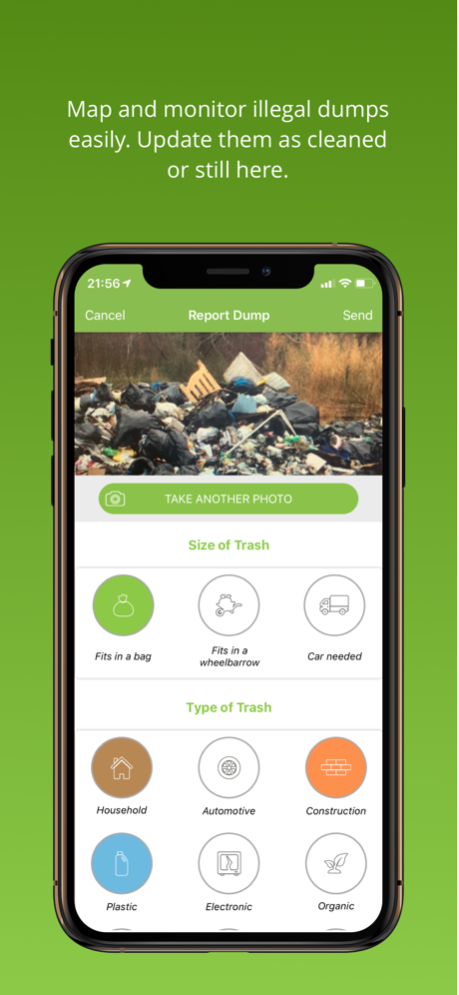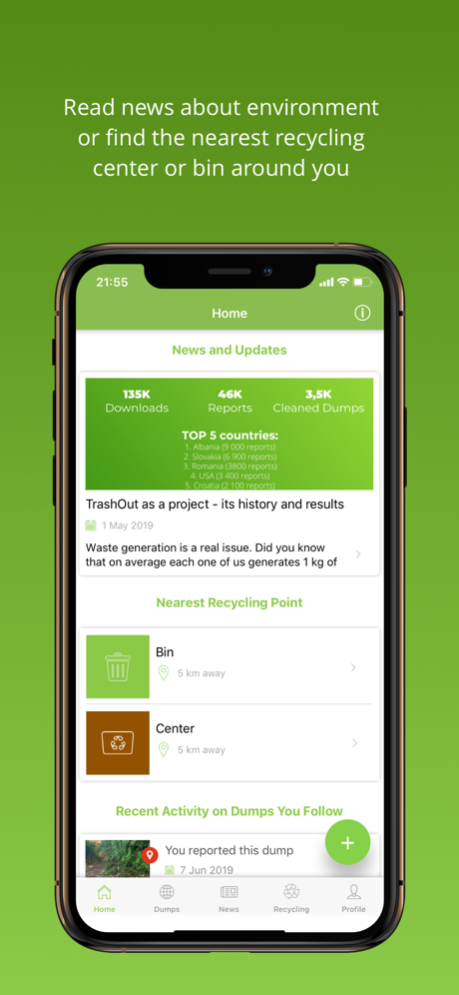TrashOut 4.6.7
Continue to app
Free Version
Publisher Description
TrashOut is an environmental project which aims to map and monitor all illegal dumps around the world and inform local authorities and NGOs about this issue.
What you can do with TrashOut app:
• report and update illegal dumps around you
• read news and articles about environment, recycling, civic movement and cleaning actions
• find nearest recycling point - either collection center or bin according to what you want to dispose
• join cleaning event
• see statistics for your country
• see all dumps around the world and their status on beautiful map
• earn green points for your activities
• see your history od reports and updates and current status of dumps you follow
Check out our web application at admin.trashout.ngo from where you can add recycling point, set regular email notifications for areas you care about and much more.
Use this application if you are:
• citizen who does not like illegal trash lying around
• you want to dispose waste in the right way and learn how to recycle
• NGO that organizes cleaning events
• company that wants to take part in environmental initiatives
Aug 30, 2023
Version 4.6.7
We added login with Google, improved offline reporting and added one more language.
About TrashOut
TrashOut is a free app for iOS published in the Kids list of apps, part of Education.
The company that develops TrashOut is TrashOut, n.f.. The latest version released by its developer is 4.6.7.
To install TrashOut on your iOS device, just click the green Continue To App button above to start the installation process. The app is listed on our website since 2023-08-30 and was downloaded 1 times. We have already checked if the download link is safe, however for your own protection we recommend that you scan the downloaded app with your antivirus. Your antivirus may detect the TrashOut as malware if the download link is broken.
How to install TrashOut on your iOS device:
- Click on the Continue To App button on our website. This will redirect you to the App Store.
- Once the TrashOut is shown in the iTunes listing of your iOS device, you can start its download and installation. Tap on the GET button to the right of the app to start downloading it.
- If you are not logged-in the iOS appstore app, you'll be prompted for your your Apple ID and/or password.
- After TrashOut is downloaded, you'll see an INSTALL button to the right. Tap on it to start the actual installation of the iOS app.
- Once installation is finished you can tap on the OPEN button to start it. Its icon will also be added to your device home screen.